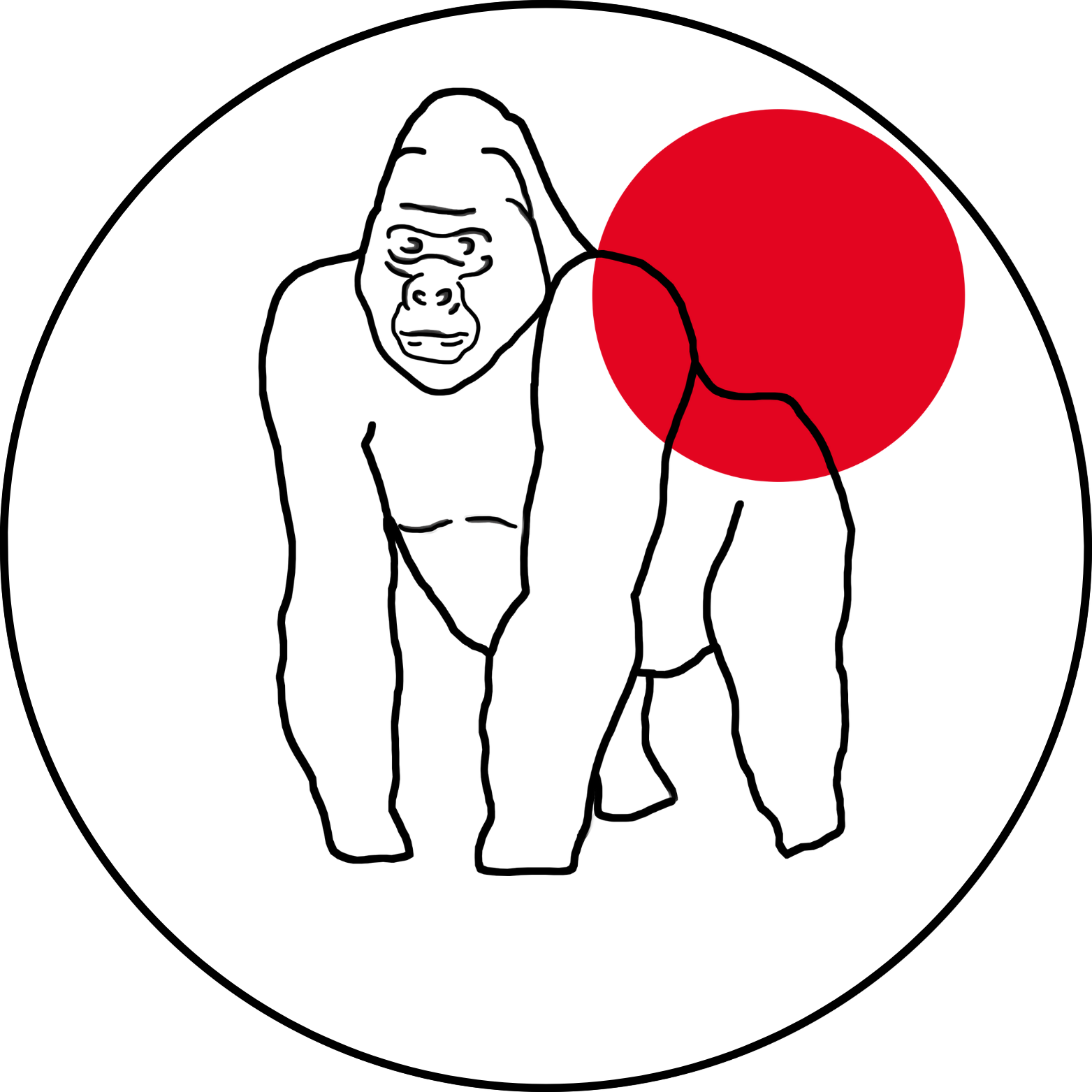How to Use SAP Pentest Playbook
Read before continueBefore applying this Playbook, there are certain criteria that need to be considered:
- Always make sure to have the necessary permissions and access rights from organization and SAP (cloud environments)!
- Keep in mind that the Playbook is designed for specific scenarios and may not be applicable to all situations.
- For SAP cloud environments it is necessary to request approval from SAP to conduct any penetration testing (see reference note below).
- In general, it is recommended to follow the approach of a whitebox (or greybox) penetration test.
Each SAP System has a System Identifier (SID). This is used for example for the generation of usernames on OS level, etc. In this document, the <SID> identifier is used wherever you need to insert the SID of the SAP system.
- on OS level, SAP has the following user:
<SID>adm (Linux and Windows)- SAPService
<SID>(Windows only)