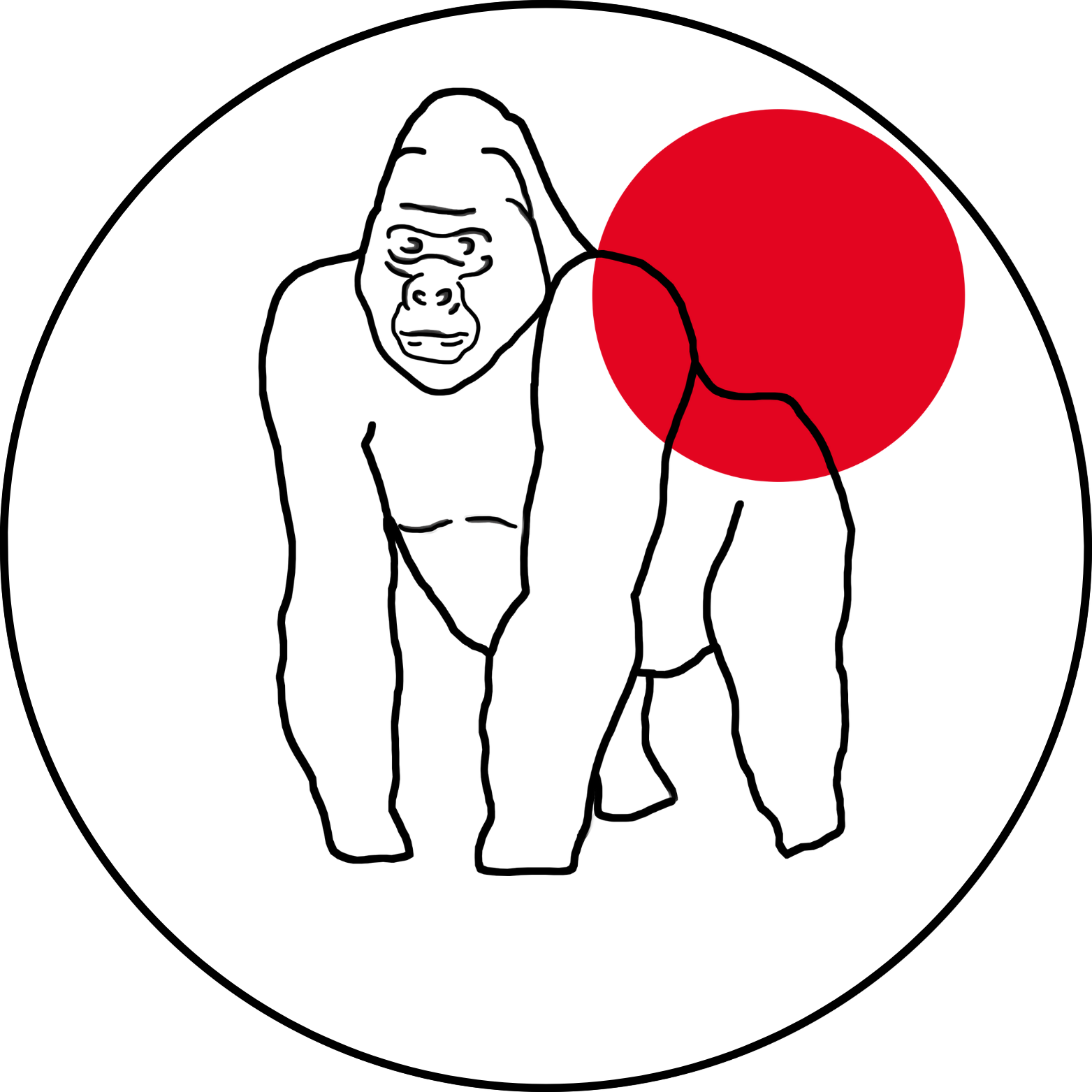Accessing restricted DB tables
There are various ways to access the Database via ABAP. When the Database is being accessed, S_TABU_DIS and/or S_TABU_NAM are being checked. For the SQL Editor in the DBACOCKPIT, there is a own authorization object S_TABU_SQL. The access itself is done through the ABAP kernel and the Database Engine installed next to the SAP Kernel on the Filesystem.
This process can lead to access to sensitive data covering both business and security assets. Examples for business assets are recipes for production and examples for security assets are passwords hashes, etc. In certain cases this can lead to a full compromise of the system.
- Transaction
DBACOCKPIT-> SQL Editor - Transaction
SE16,SE16N,SE16N_EMERGENCY,SE16H - Transaction
SE17 - Transaction
SM30 - Transaction
SM34 - Transaction
SQVI(QuickViewer) - Transaction
S416N,S416H - Report
/1BCDWB/DB* - Custom code (Generic table access, SQL injection, ABAP command injection)
- ABAP Debugging
- Function Module
SE16N_EXTRENAL_CALL - Function Module
RFC_READ_TABLE(and clones) - Function Module
RFC_GET_TABLE_ENTRIES - File Read due to data is written to files
- OS Command
R3trans - OS Command:
sqlplus,hdbsql,isql, …
Restrict access to the mentioned transactions and RFCs. For mitigation of OS commands, please see the following chapterOS Command execution. Restrict access to tables through the following authorization objects on a need to know basis:
S_TABU_DIS(and maintain table authorization groups, especially forZ*tables ifS_TABU_NAMis not used. Avoid assignments of table authroization group&NC&as this grants access to a large amount of tables, especially in older systems)S_TABU_NAMS_TABU_CLIS_TABU_LIN
Preferably only for SAP Basis if at all!
S_TABU_SQL