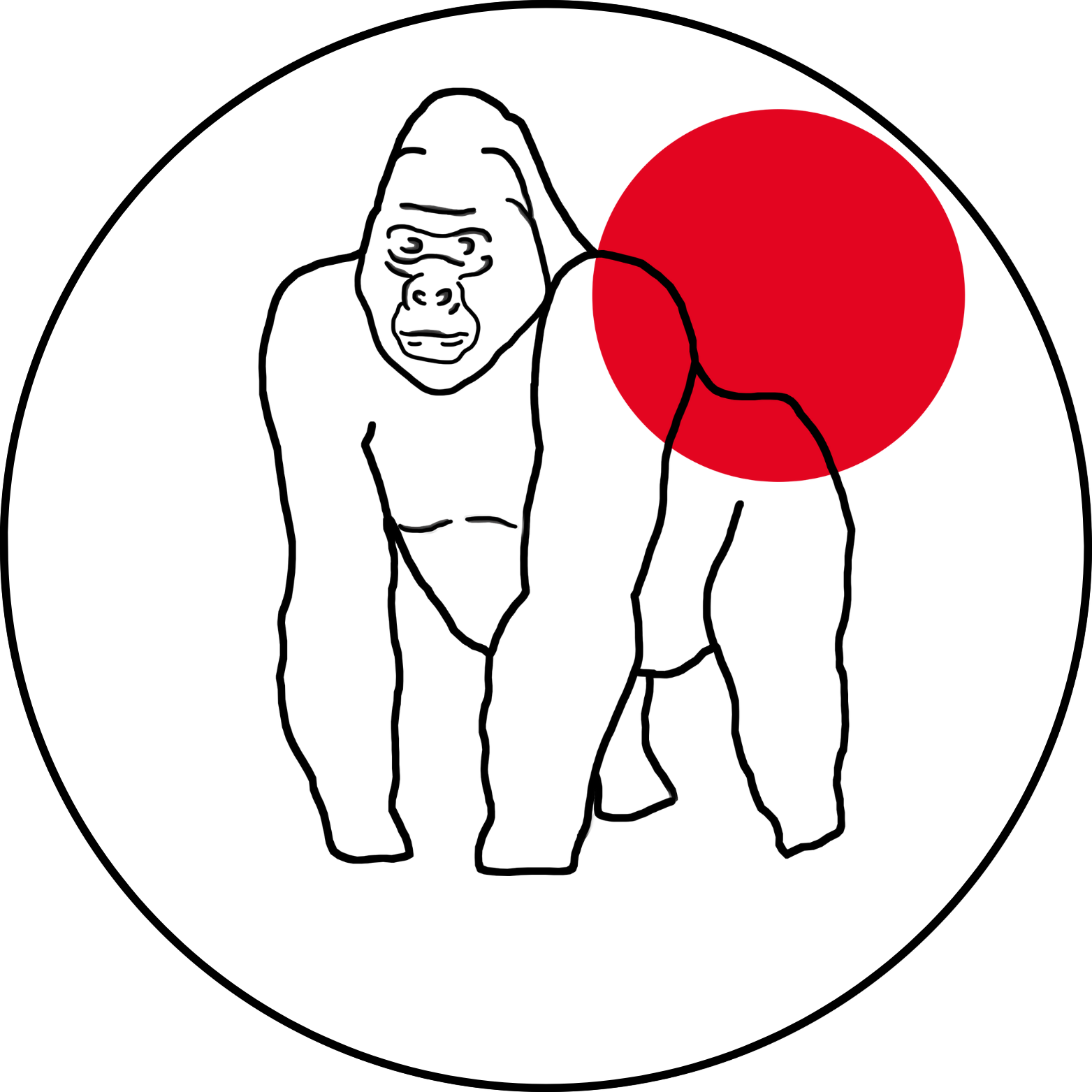Import a malicious transport
Import coding into the system without using the Transportline
Prepare Transport File Description: Create or obtain a transport request containing malicious code/configuration Input: Malicious payload (ABAP code, customizing, etc.) Output: Transport files (.R3trans, .K files) References: Process: Transport Creation
Bypass Transport Controls Description: Use direct import methods to skip normal transport validation Input: Transport files, system access Output: Bypassed transport controls References: Option: Put Transport files to destination
Execute Import Description: Import transport directly into target system Input: Prepared transport files Output: Imported objects in target system References: Option: Executing Import
Verify Installation Description: Confirm malicious code is active and functional Input: System access Output: Confirmation of successful installation References: Process: Code Verification
Malicious code successfully imported into SAP system, bypassing standard transport controls and change management processes. This allows unauthorized modifications to be deployed without proper review or approval workflows.