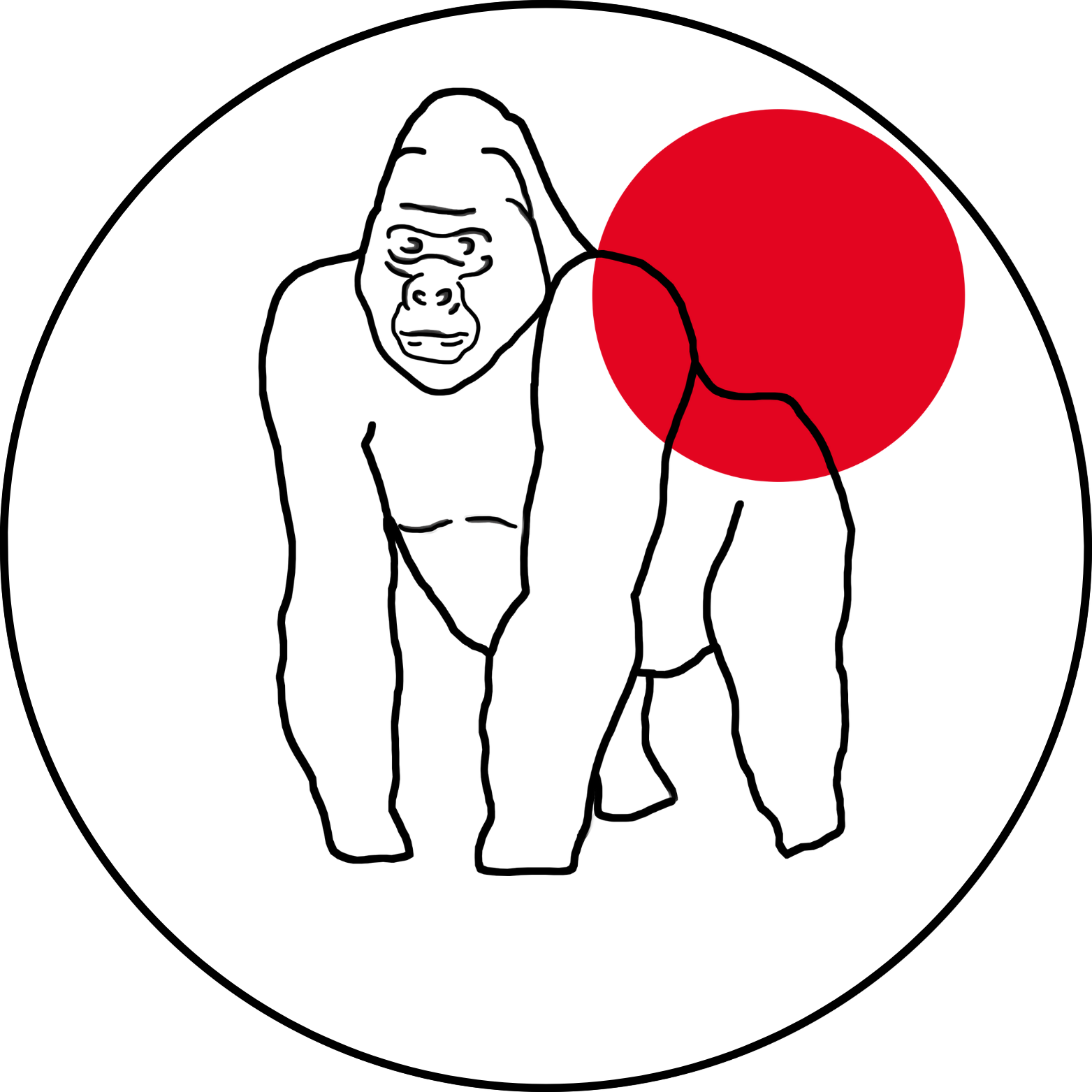Network File Access
Access files through shared network locations for transport operations
Identify Network Shares Description: Locate accessible network file shares or NFS mounts Input: Network scanning tools, system documentation Output: List of available network shares References: Object: SMB/CIFS shares, Object: NFS mounts
Establish Network Connection Description: Mount or connect to the identified network share Input: Network credentials, share path Output: Active network connection to shared location References: Object: net use, Object: mount commands
Place Files on Share Description: Copy transport files to the shared network location Input: Transport files, network share access Output: Files placed on network share References: Object: File copy operations
Configure SAP Access Description: Ensure SAP system can access files from network location Input: SAP system configuration, network paths Output: SAP system configured to read from network share References: Object: Profile parameters, Object: DIR_TRANS
Transport files accessible to SAP system through network share, enabling import without direct file system access to target server.