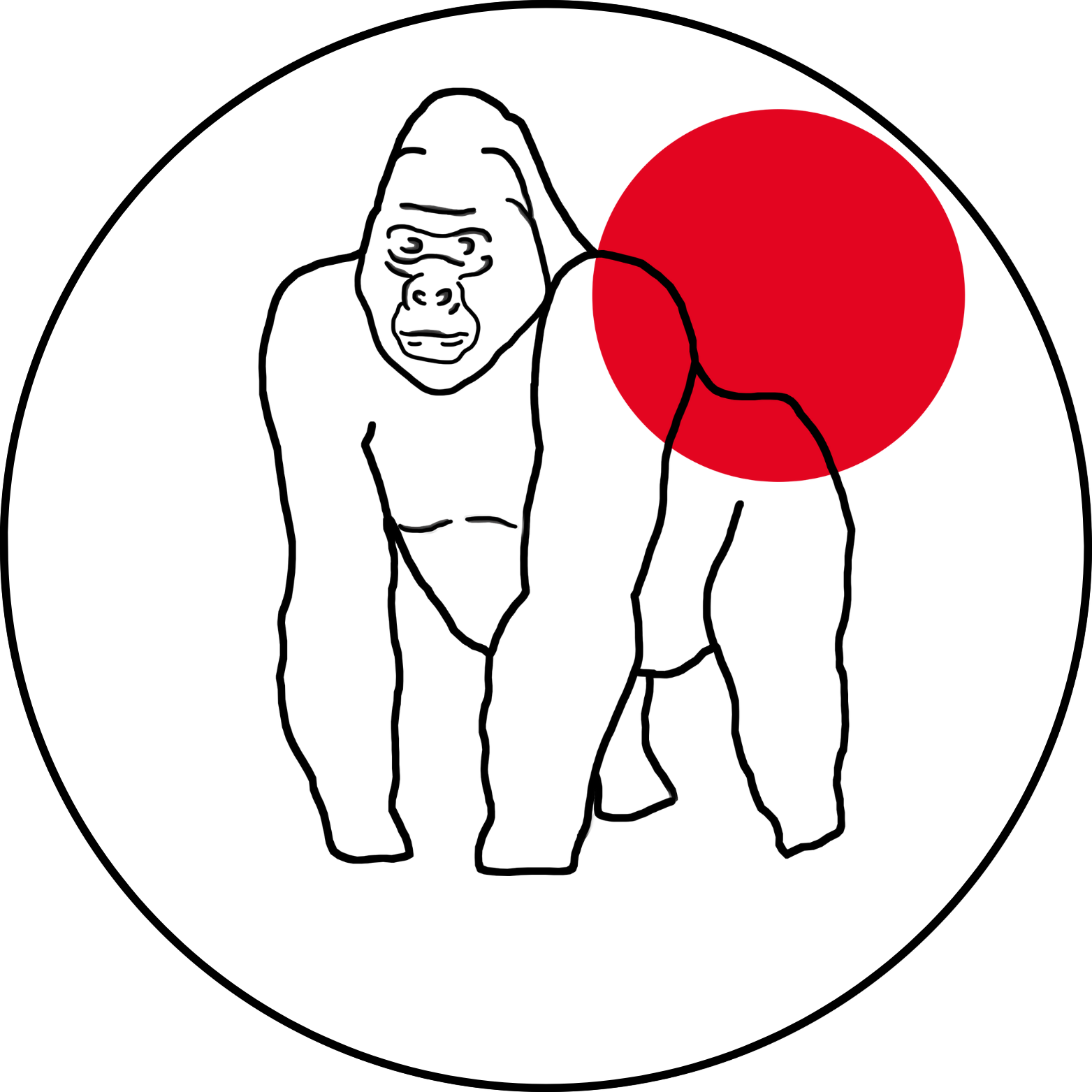BTP Destinations
In SAP Business Technology Platform (BTP), destinations are central configuration objects that define connectivity settings to remote systems or services. They store essential details such as the target URL, authentication method (e.g. BasicAuth, OAuth2, SAML, Principal Propagation), proxy type (Internet, OnPremise), and additional properties.
Destinations are managed in the SAP BTP Cockpit and are consumed at runtime by applications, SAP Integration Suite, CAP-based services, or SAP Launchpad to access external APIs and backend systems.
Misconfigured or overly permissive destinations can expose sensitive backend systems (e.g. SAP S/4HANA, SuccessFactors, or third-party APIs). Examples of risks include:
- Unauthorized access to business-critical data (HR, finance, logistics).
- Leakage of stored credentials in the destination configuration.
- Abuse of OAuth2 flows to impersonate users.
- Exploitation of OnPremise destinations via Cloud Connector to reach internal systems.
- Destinations pointing to non-HTTPS endpoints, leading to potential man-in-the-middle attacks.
In worst cases, attackers can pivot from the cloud into on-premise systems through insecure destination setups.
Destinations can be defined and accessed in different ways:
SAP BTP Cockpit→Connectivity→DestinationsEnvironment Variablesvia Destination Service binding in Cloud Foundry or KymaSAP Business Application Studio→ consumption in CAP / UI5 appsCloud Connector→ linking on-premise systems as OnPremise destinationsSAP Integration Suite→ to configure adapters accessing external APIsProgrammatic accessvia the Destination Service API (OAuth2 client credentials flow)btp CLIvia a shellcf CLIkubectlvia the Kyma environmentKyma services
- Enforce
least privilegeon destination authentication (e.g., service accounts with limited roles). - Use
OAuth2 / Principal Propagationinstead of hardcoded BasicAuth. - Always configure
HTTPS endpoints; avoid plain HTTP. - Protect and restrict access to the
Cloud Connectorto avoid lateral movement. - Audit destination definitions regularly for exposed credentials or unused entries.
- Apply
role-based access control (RBAC)in BTP to limit who can create or modify destinations.